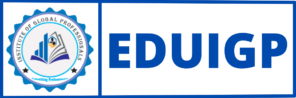Excel for business
About This Course
Free International Webinar – 2039
Institute of Global Professionals – IGP
Topic -Excel for business
Date: 01.02.2024 (01st February 2024)
Time: 4 PM Bangladesh Standard Time.
E-Certificate (soft copy) will be provided to all the active participants.
We have invited distinguished speakers engaged in this domain to deliver a talk in the webinar.
We eagerly await your participation in the Webinar.
Institute of Global Professionals – IGP
—Feed your skills—
(Innovation – Inspire – Impact).
♻️ IGP is a pure Non-Profit Educational Group.
♻️ An ISO-Certified Educational Organization Worldwide.
♻️ Internationally Recognized, Globally Accredited.
♻️ – Learn Anything You Want for Free at the Institute of Global Professionals – IGP
🔴 – Stay Connected With Us Forever –
🔴 – Website – www.eduigp.com
🔴 – Mother Website – www.globaligp.com
🔴 – YouTube – https://youtube.com/@globaligp
🔴 – Facebook Page – https://www.facebook.com/igp.global
🔴 – Facebook Group – https://www.facebook.com/groups/1623529167810001/?ref=share_group_link
🔴 – LinkedIn Group – https://www.linkedin.com/groups/9018461
🔴 – LinkedIn ID – http://www.linkedin.com/in/globaligp
🔴 – LinkedIn Page – https://www.linkedin.com/company/globaligp/c
Learning Objectives
Material Includes
- 2/3 Hours on Demand Live Video
- Downloadable Class Materials
- Full Lifetime Access
- Access on Any Device
- Certificate of Completion
- Live Quiz Completion Certificate
Requirements
- — Certificate Instructions —
- Step 1 - Enrol for Webinar / Course (Email Notification)
- Step 2 - Before Webinar, We will notify / remind you in your Registered Email. (Email Notification)
- Step 3 - Join Session in Live or Recorded Session (Website only)
- Step 4 - After Watching / Completing Part 1 (Video Session) Click Mark as Complete
- Step 5 - Learning Test (Quiz). Passing Mark 80%Failed
- Step 6 - If passed, back to the Course Again to download Your Certificate. If Retake the Quiz.
- Step 7 - Download Your Certificate in PDF / JPG (Email Notification)
Target Audience
- This Microsoft Excel courses will take you through 4 levels of Microsoft Excel topics (Beginner, Intermediate, Advanced and Macros/VBA).
- If your looking to take your Excel skills from beginner to advanced level and beyond, then this course is for you.